Scamwatch, a website run by the Australian Competition and Consumer Commission (ACCC provides information about the latest scams.
Scamwatch has a reporting function so that people can share their experiences of being scammed.
Many scams target Australians, ranging from online shopping to investment fraud. Scam artists are constantly finding new ways to try and trick people out of their money, so it’s essential to stay up-to-date with the latest scams.
If you think you have been scammed, report it to Scamwatch so that they can help warn others about the scam. You can also check out their list of common scams to see if you can spot any red flags.
By being aware of the latest scams and knowing how to spot them, you can help protect yourself and others from becoming victims of fraud.
International court scam email
Scamwatch is alerting consumers to a hoax email purporting to be from international courts. The email says the recipient is a victim of identity theft and is eligible for compensation. This email is a forgery. Do not click on any links or provide any personal information to scammers.
Rampant scam cases after the Optus incident
Scammers are impersonating Optus in various schemes after the data hack. Be wary of emails that warn of payment mistakes, threaten email account closures, and callers who promise a reward for the data breach. Scammers may pose as your bank or a service provider and notify you of “strange” activity on your account. Hang up and phone the organisation using a number you found. Be wary of phishing texts that impersonate Optus and use the data breach to push you to update your MyGov information via a link. Never click the link. To check for a message in your inbox, go directly to your MyGov account via the official MyGov website.
Unpaid toll text and email scam
Since March, Scamwatch has received over 4500 reports of unpaid toll road phishing scams. The reported losses exceed $250,000. Only click on links in a text message or email saying that your account did not recharge automatically and urging you to verify your information to avoid access from being stopped. Instead, verify your account information on the official website or the Linkt app.
Be decisive, and protect your data.
Beware of scam callers who claim you have been hacked and request remote access to your computer to fix the problem. If unsure, hang up and call the organisation they claim to be from using a number you’ve found yourself. Three ways to avoid scams is to ‘stop’ – don’t give away money or personal information if you are not sure where it is going –
to ‘think’ – don’t click on links or respond to callers before you know it is legitimate – and
to ‘protect’ – act quickly and call your bank to secure your accounts.
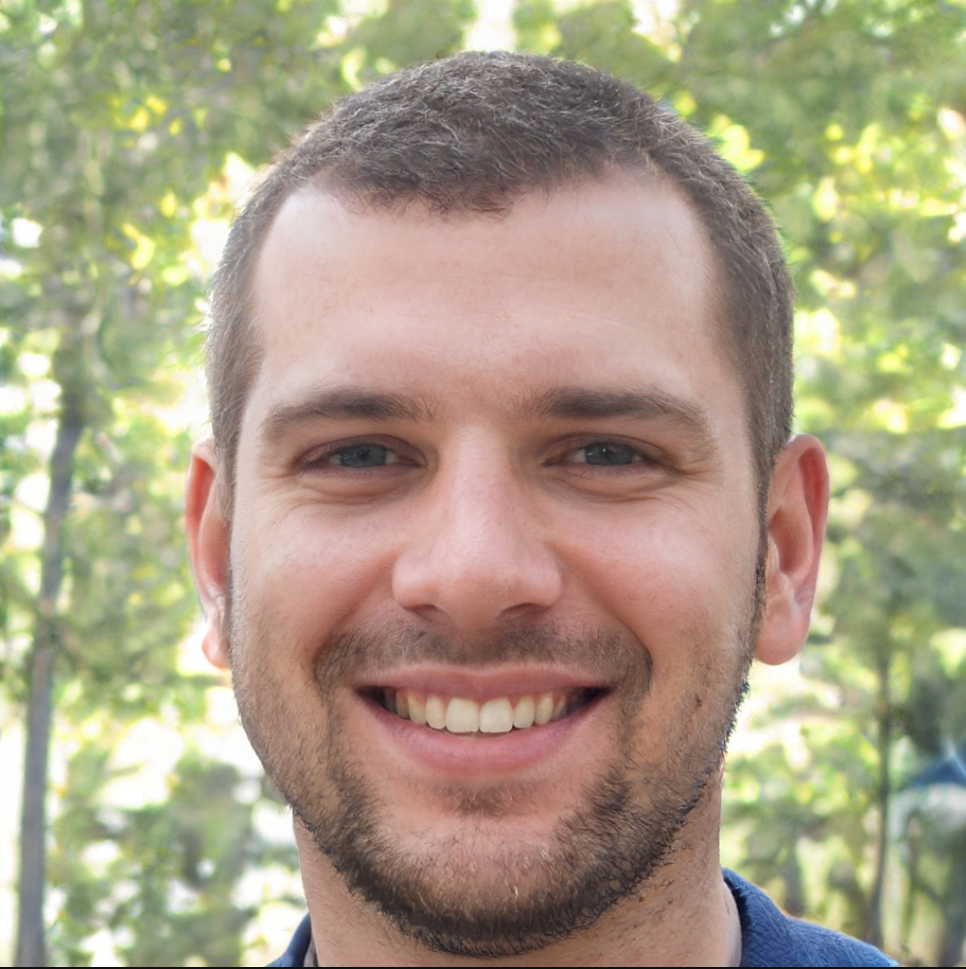
More Stories
Killnet and AnonymousSudan Collaborate to Launch Cyber Attacks on Western Organisations
In recent news, it has been reported that two Russia-sympathetic hacktivist groups, Killnet and AnonymousSudan, have allegedly launched a series...
$4000 Gone In An Instant: Mother Defrauded in Facebook Marketplace Car Deal
A mother of four is warning others to be cautious after believing she had purchased a safe and dependable car...
Shocking Scam: Sydney Family Loses $200K Life-Savings in Suncorp Spoofing Fraud
A family from Sydney has lost their life savings worth $200,000 due to a fraudulent scam. Peter and Madison, who...
Mysterious Money Transfer Leaves Couple Speechless: How They Got an Unsolicited $4000
A young couple in Melbourne claims their bank is making up a personal loan they do not understand. Ashley and...
Phishing + AI + Voice Cloning= Big Trouble: The New Way Criminals are Stealing Your Money
New Alert: Criminals use AI and voice cloning to trick you out of your money. Earlier this year, Microsoft unveiled...
‘Impossible to Spot’ Delivery Scam Email Targets Australia Post Customers – Don’t Fall Victim!
Unsuspecting shoppers should be cautious as a parcel delivery scam that is hard to distinguish targets Australia Post customers. Email...